10+ PERSONAL CRM OPTIONS REVIEWED
CRM Software: Efficiency
Let’s say you are looking for a new job. Or you are working on getting backlinks for your website. Or you own a small business and the entire sales team is a total of 1.5 people.
If you read my article Maximizing BDR Sales: Strategies for Success, you know I mention split testing with BML loops and the importance of enhancing customer segmentation. To improve customer segmentation you need to classify by industry correctly. In LinkedIn, I feel that is so confusing I wrote an article on it called LinkedIn Industry Classifications Explained. But how will you manage outreach consistently?
You need a way to manage and track it, better known as a CRM. Are you following up in a disciplined, scheduled manner? Following an intelligent cadence? Excel and Word lists can work, but seem like too much work? Is there a CRM for this?
The Answer Is…
Meh. That’s my answer. Yes, there are “solutions,” but nothing is perfect. Here is the path of what I evaluated, what I liked, what I didn’t and why. I will outline some of the available options and hopefully save you some time. But don’t expect perfection. I’m not sure if that’s available (yet).
Here is What I Reviewed
- Email Sequencing Software
- Standard Sales CRM
- Sales Engagement Software
- Project Management Software
- Simple Sales CRM
- Nimble
Email Sequencing Software
Lemlist & Reply
So I’ve used Lemlist and Reply, both of which I love, for email outreach. However, there is ZERO lead funnel tracking really. Lemlist won’t even do sequence triggers (but for limited quantity outreach, it is THE BEST).
Apollo
Apollo is an amazing all-in-one software that does contact info acquisition as well as automated phone & email sequences. For lead list building, many BDR teams use this in conjunction with Zoom Info and some use it exclusively.
- Properly filter for ICP (better than you can on LinkedIn)
- Build lead lists
- Acquire email
- Acquire phone number
- Setup and monitor outreach sequences
- Split tests
- Dependencies (if you click this, then you get a different sequence)
It does some stage-based tracking, but that doesn’t seem to be its core function. Engagement tracking and customizing stages, etc. just don’t appear to be but so robust. So, IMHO it’s currently the ultimate Swiss Army knife for BDRs, but it’s not also a boat and an airplane (still amazing software though).
Standard Sales CRM
HubSpot & Salesforce
Many consider these two to be the gold standard for enterprise CRM. Too big and complicated??? Too much $???
PipeDrive
Some said this was easier and more simple than HubSpot and Salesforce so I took a look. Thought it was too complicated. Really everything is geared toward sales TEAMS, but maybe in your case that might be fine?
Other Options
Here are other sales CRM names I need to check out (but haven’t):
https://www.freshworks.com/crm/sales/
Sales Engagement Software
Outreach & Salesloft
Outreach and Salesloft are tops in their class. Looked at them both last week, but since I’m not running a sales team (right now) I don’t need them. Too heavy for my needs.
Project Management Software
Monday CRM
Limited categories. Stages are predetermined and I don’t like them.
ClickUp
Used as CRM; hard to do. Not designed for it.
Airtable & Asana
https://www.airtable.com/solutions/sales
You could probably customize this to sort of do what you need. Maybe? I’ve worked in Asana specifically a good bit. It works but the amount of time setting it up to sort of do what you want…then it still doesn’t do what you want…just as easy to stay in Excel?
Airtable is powerful. The stock sales workflow looks pretty good, but to try and set it up to work like I want, didn’t look so easy. Monday and ClickUp were easy, but didn’t do what I want.
Simple Sales CRM
SalesFlare
Importing accounts, contacts and getting into an “opportunity” workflow has not been easy. Put an hour or 2 into is so far and can’t get it to work. The drop-down menus for field mapping are SLOW compared to dex.com, Lemlist and others I’ve used.
Dex
Maps relationships. THE BEST for this I’ve seen. Automatically pulls your contacts from gmail, LinkedIn, calendars, phone, you name it, then consolidates your “stay in touch” efforts. You can set up automated emails every certain number of days but that’s it. Worth checking out, but was missing some features I wanted. No lead scoring, customized funnels, day-to-day workflow management, etc.
I’ve found other relationship mappers, but they only map. That’s it. I thought they were kind of worthless. Dex is the reigning champion in their category.
Zoho
Thinking this was really more integration software, I never really took a careful look at Zoho. However, I keep hearing about it as a solid option for a personal CRM. Taking it for a quick test drive, it looks pretty good! But no silver bullet? I need to spend more time reviewing this one but here’s what I have so far.
Importing Contacts
Importing contacts was pretty easy. However, there is nothing that includes a link to a social profile like LinkedIn or Facebook. Do I have the right John Smith? No idea.
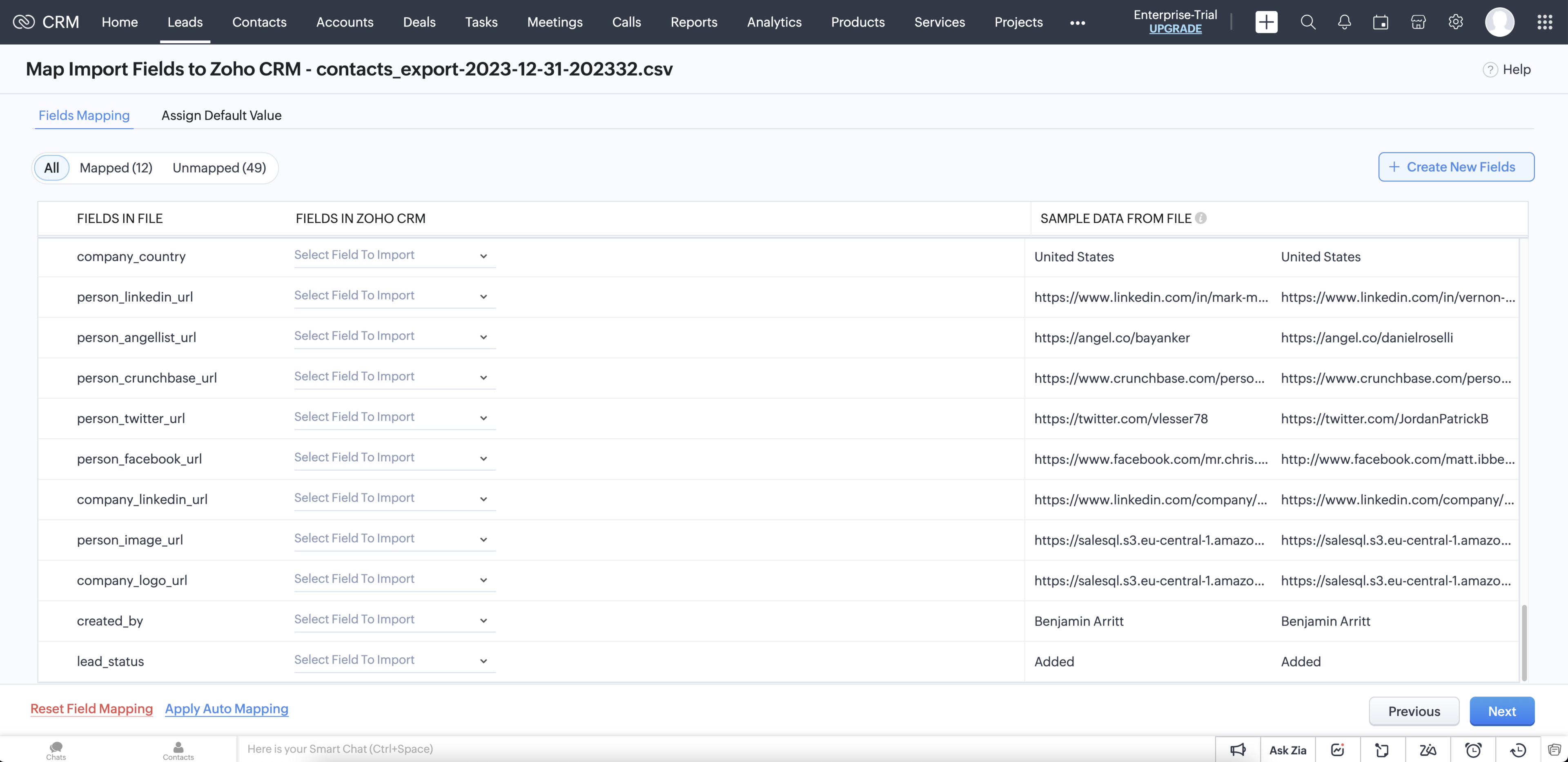
Customized Funnels
It looks like you’re able to customize different workflow, funnels, and have multiple funnels going at once. That’s great!
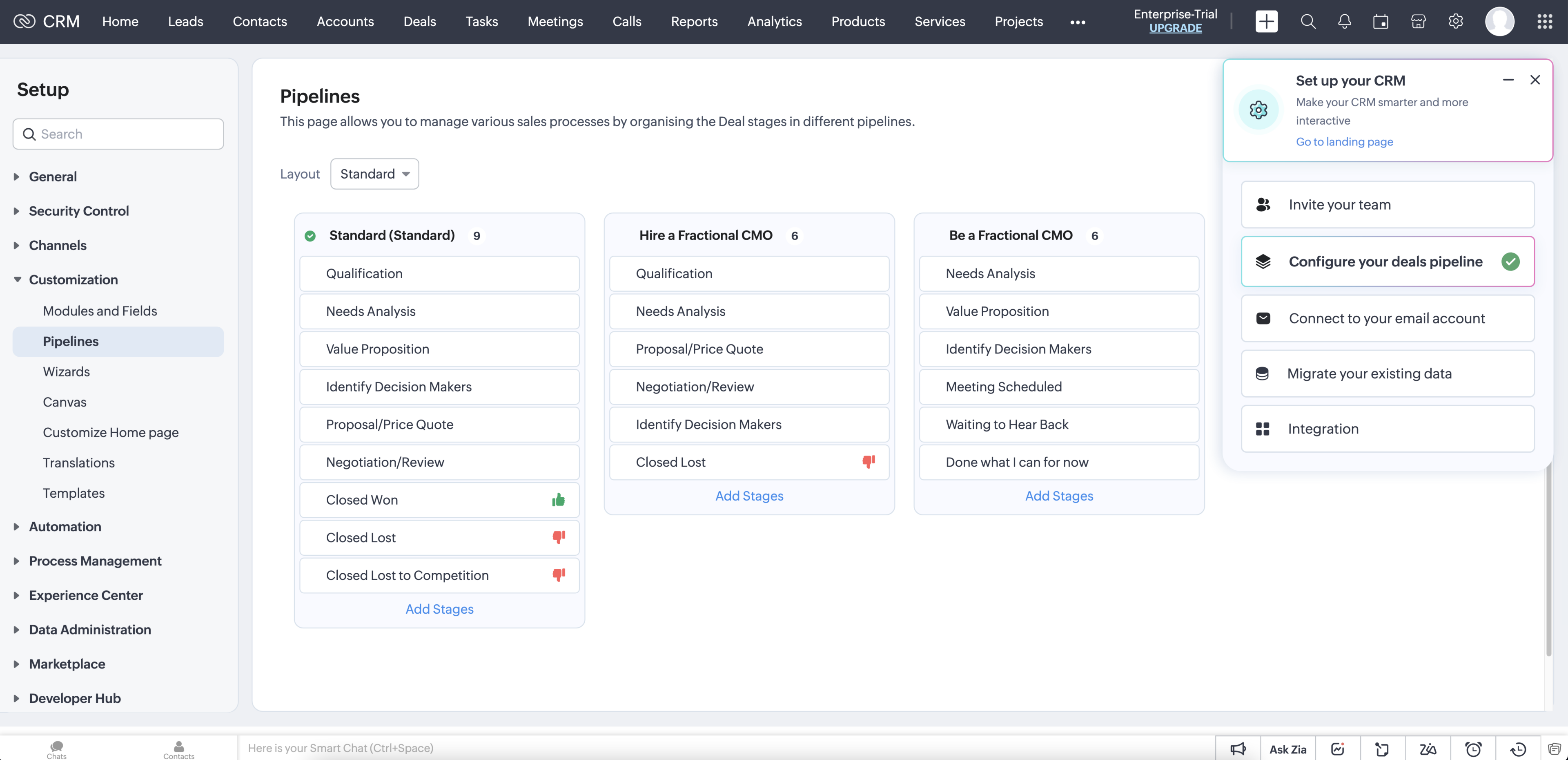
Task Management
If you want stay on top of what you’re supposed to do each day, I would think you would go to tasks? The default view is meh. It’s not like it gives you a calendar view or allows you to sort by anything without running a custom filter. That’s a bit tedious, but OK.
Let’s say you complete a task. You click the task checkbox to mark it complete. It does nothing. You have to select a task, open the task and tell it to close the task, mark it complete, then go back to the list. 5 steps instead of just being able to mark something complete from the task view. Ouch.
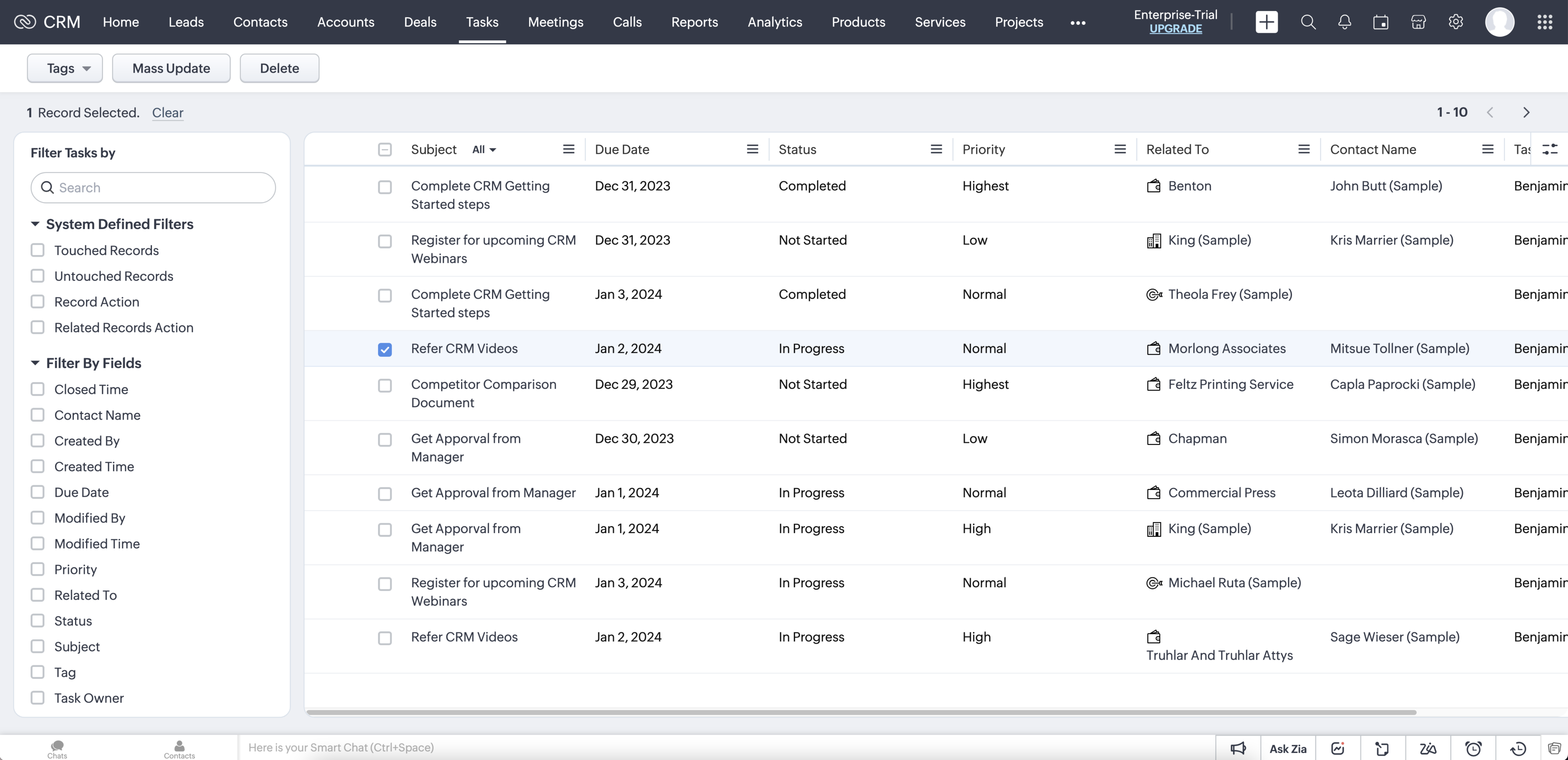
Nimble
This does what I would think most people want. It can be customized too. BUT I found data entry to be a bit tedious. And the UI was cumbersome. Still, because it is probably the closest thing to a good personal CRM, I did a deeper dive:
Nimble
TLDR
Ultimately the sync between workflows and a task calendar leave a lot to be desired.
Workflows View
- Workflows can be customized and you can drag and drop between stages
- They have great prebuilt templates for job search, networking, sales, deal flows, accounting, investing, real estate and ALL easily customizable.
- You can have a bunch of workflows and have the same contact in different workflows at the same time.
- My thought was I could have 3 or 4 different workflows, all automatically feeding tasks to specified days. Sort of. Read on to see why…
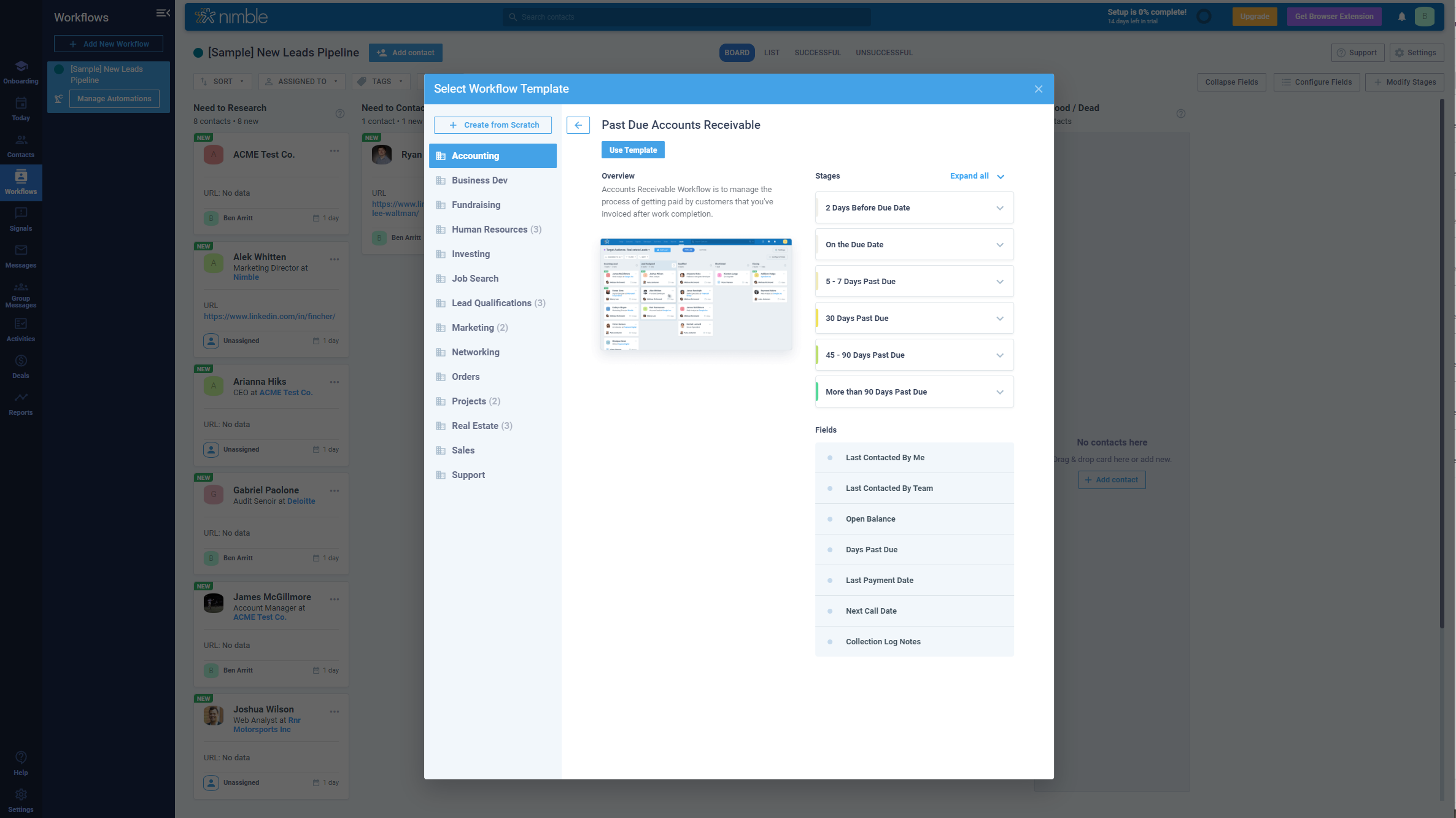
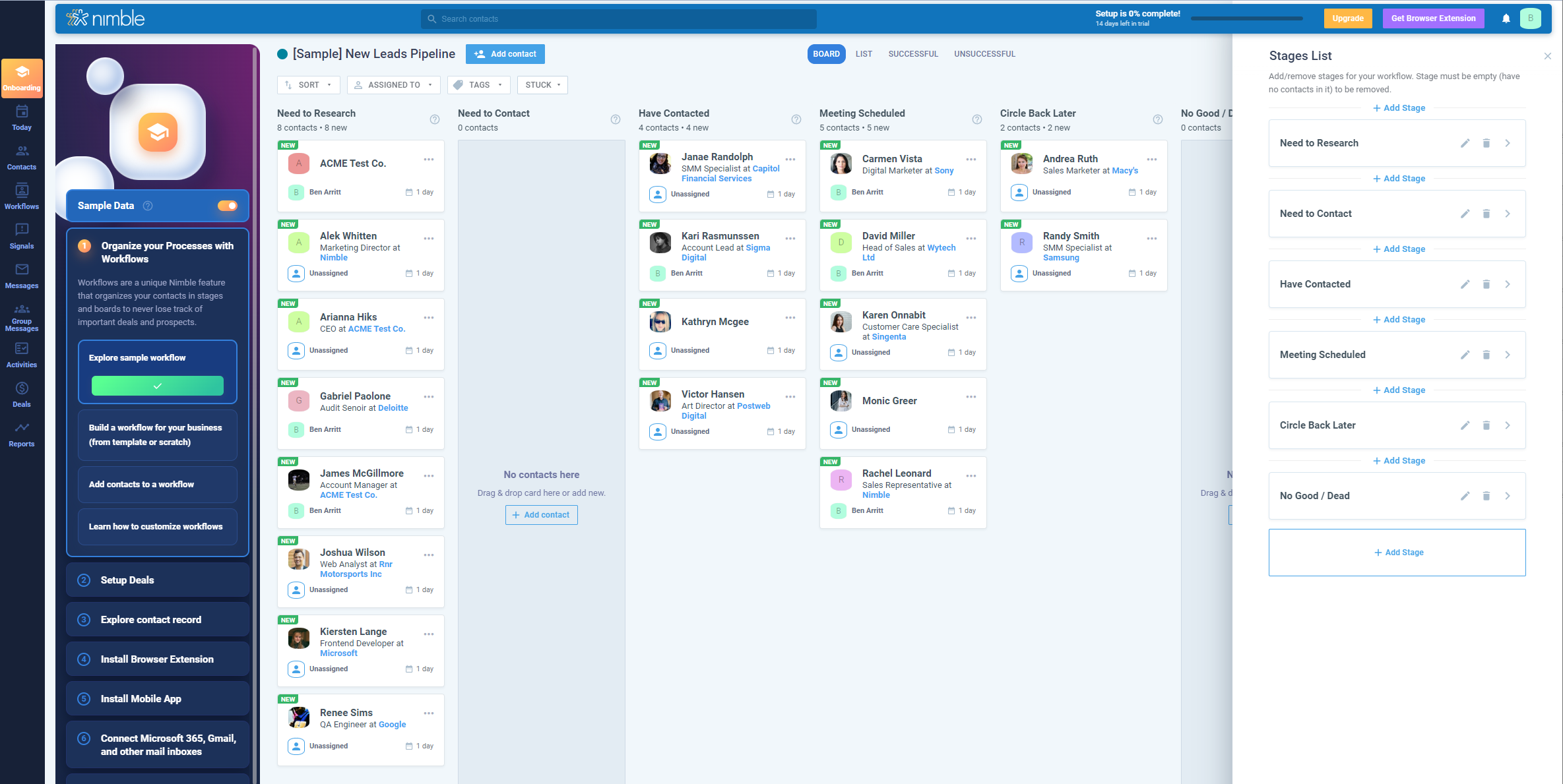
Workflow to Task Automation
- You can set up an automation in a workflow so that when you add a contact to a certain column like “Need to Contact,” it will create a task for today, tomorrow or so many days from now.
- You cannot change the due date for each automation individually. So if you drag a contact to “Contact Now” in your workflow, and that creates a task for today, you cannot on the fly create the task for a different day. It will always create the ask on the day you set up in the automation. You will have to open the contact’s profile or go to Activities and MANUALLY put it on the day you want.
- To contact THAT person in the task name, click the “+ add trigger field” button to add dynamic variables and choose their name, name + email or whatever you want.
- NOTE: I had trouble adding anything other than their name. Gives me gibberish instead of the requested info in the title.
- If you fail to do this, you can only create a generic name like “Contact.” That means on the Agenda List for tasks you will just see “Contact” over and over, NOT “Contact John Smith.” See photo.
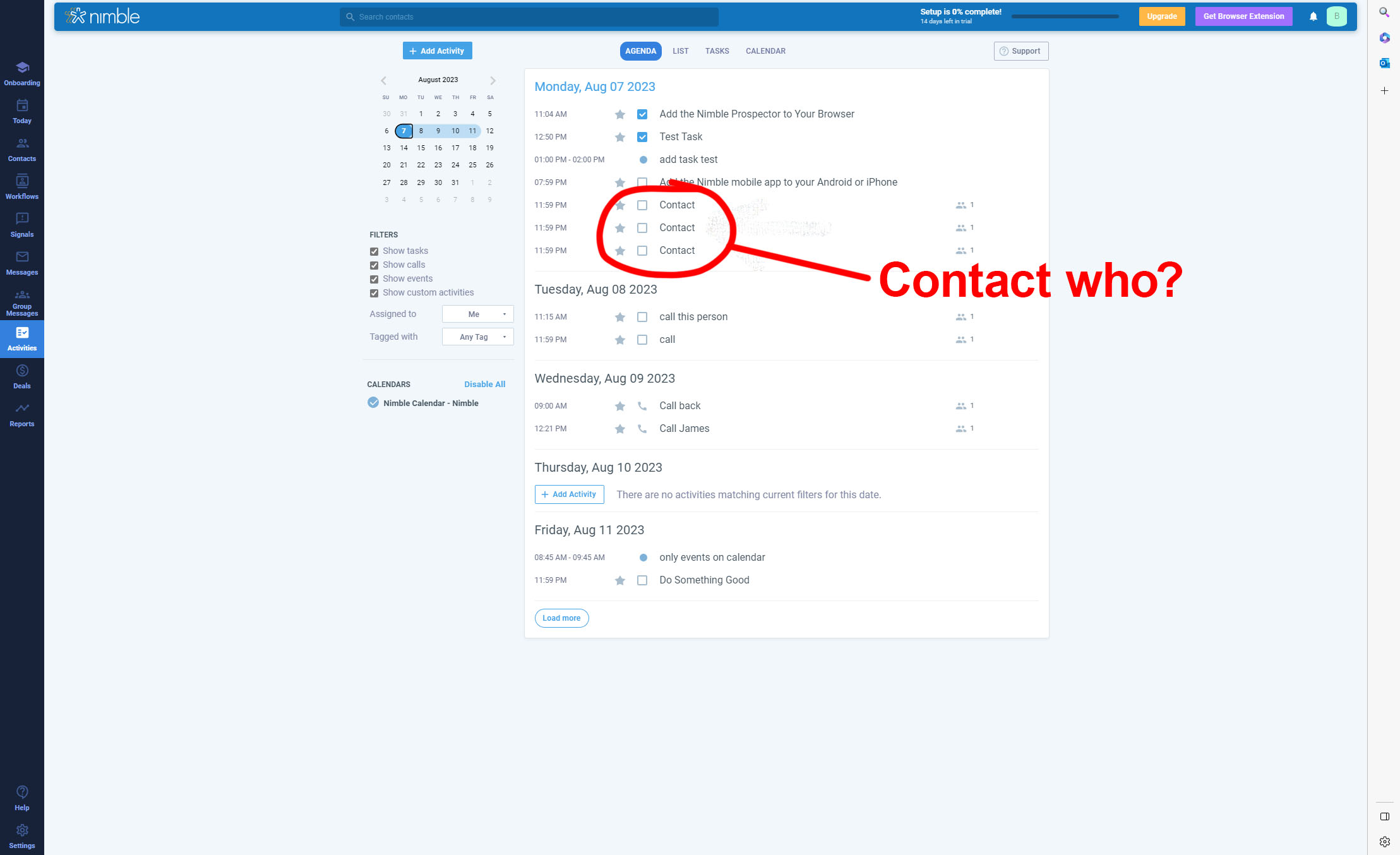
- If you want you can move the contact out of that column to mark the task complete, but you will need to create another automation for that.
- You can also use workflow to automate all kinds of other things:
- Emails
- Adding tags
- Sending you a notification
- You can also create tasks by MANUALLY creating them inside of the contact’s profile.
Menu Views
- “Agenda” is probably the easiest view to read your tasks. It lists the tasks by day. It leaves completed tasks where they are but adds a check mark.
- “List” will show their name, but it doesn’t list the day. It does not show completed tasks.
- “Tasks” doesn’t include all the tasks unless you click “load more tasks.” Then it lists tasks Today and Upcoming, not by day. It does not show completed tasks.
- There is no way to bulk select and edit or delete large numbers of tasks.
- You must select, open, edit and delete one at a time!
- There is NO drag and drop capability for managing your tasks. You have to manually open them and change the dates. One. At. A. Time.
- This makes redistributing workload by day difficult.
Adding Contacts
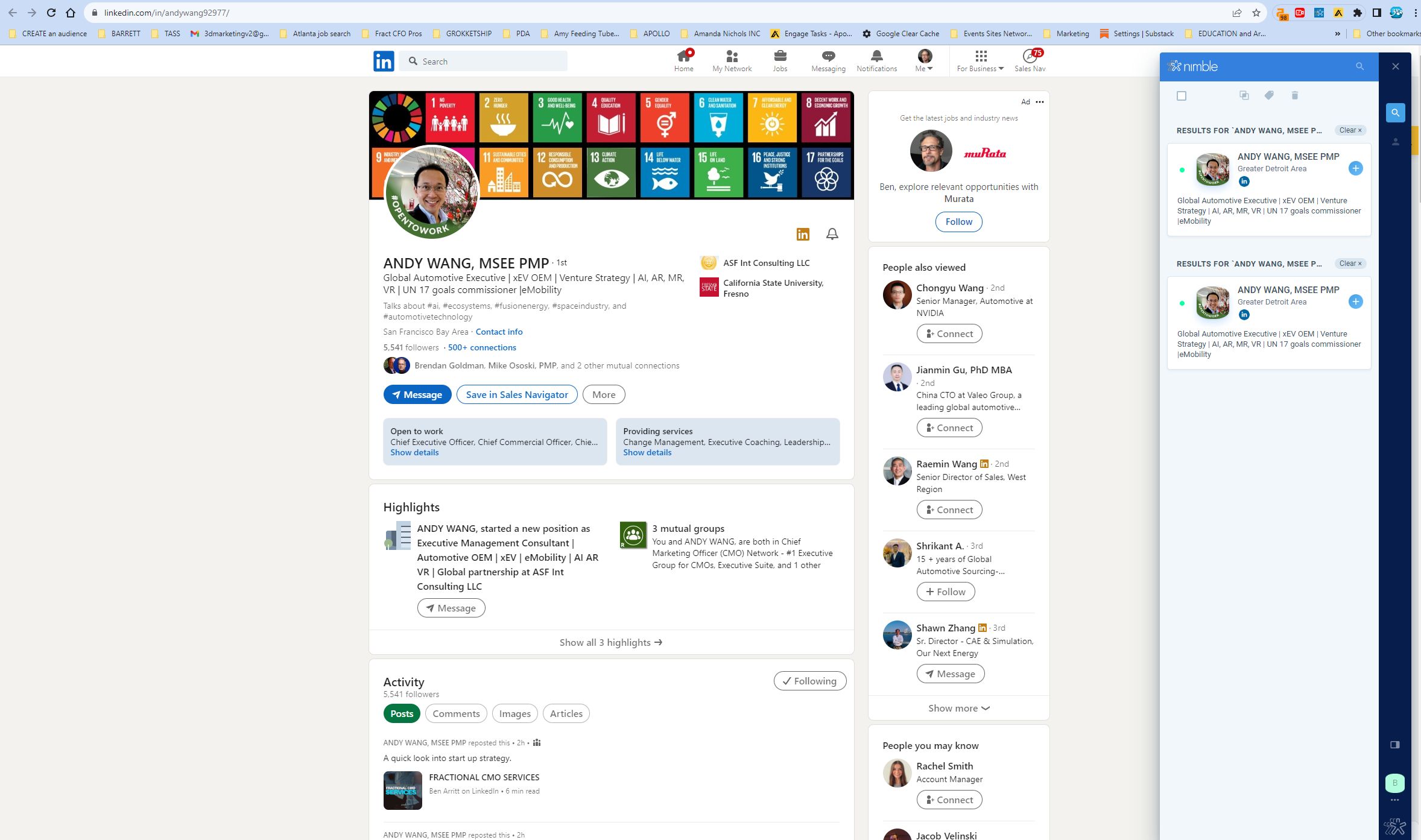
- Browser extension lets you add contact from LinkedIn (super cool, right?) BUT:
- It doesn’t automatically include the Linkedin profile when it adds!
- AFTER you have added, in the same dialog box, some options appear:
- “Add tags,” “Edit” or “Build live profile”
- Choose “Build Live profile”
- This will automatically add their LI URL and allow you to add them to a Workflow. NOTE:
- If you do nothing after adding you will need to go to the main app, go to “Contacts/recently added” and edit and add the LinkedIn personal URL, then add to a workflow.
- If, while in the same dialog box, you choose “edit” the profile, you can add the LinkedIn personal URL, but you can’t add to a workflow
- The only way to include the LI profile and add to a workflow from the browser plugin is “Build Live profile”
- You can also upload a .csv to speed the process of getting your contacts uploaded.
- AFTER you have added, in the same dialog box, some options appear:
Tasks & Calendar
- When you create a task, and you want it to be for a contact, it does NOT bring up a list nor does it have a drop-down menu. You must know and type the name in…then it brings it up.
- Tasks and calls are not added to the calendar, even if you specify a date and time to do it.
- The ONLY thing that gets added is the calendar is an Event.
- That means there is no Calendar view that shows you what to do each day.
- There is an Agenda view and a List view and a Tasks view, which all sort of list the same info, formatted differently.
(Some Of) What I Need
I’m not commenting on any software specifically here. Just commenting collectively on what I’ve experienced testing most of the above.
Example Stages With Which I’m Stuck
Lead -> Intro Call -> Presentation -> Negotiation-> Won /Lost
Here Are the Stages I Need
Need to research-> Good/meh/bad lead scoring -> Need to contact -> Contacted: waiting to hear back -> Meeting scheduled -> Done what I can for now -> Dead
OR…
Applicants to review -> Applicants reviewed (scoring included) -> Interview scheduled -> Done what I can for now -> Dead
So I will have a different funnel for each type of lead. And what you typically get is:
All Leads Are Lumped Together
Basically, I want to be able to customize this based on what I am working on.
- 3 different side businesses
- Client leads
- Applicant leads
- Board of Directors work
- General industry networking
- Backlinks for articles
- Leads for my wife
I DON’T WANT ALL THESE LEADS LUMPED TOGETHER. I need to separate leads as a classification: startup industry networking vs. GROKKETSHIP vs. FractionalCFOPros vs. Interviews, etc. The software above lumps all my leads into the same bucket. Grrrrrrr…
Acquisition Channels Matter
And then I need to be able to classify and sort based on HOW I met them. Referral? C3G? ACG networking? The acquisition channel and relationships matter. If I want to get hold of all my ACG buddies before an upcoming event, there is no easy way to sort for this. I’m having dinner with a friend who has introduced me to a lot of people. I want to mention it to these people next week…etc.
Dex may do that better than any, but that’s almost all it does.
Conclusion
So, I’m back in Excel. And I’m better in Excel than most people. And I might circle back to these one day. Perhaps I didn’t give one of them the full chance I should?
Do you know of an app I should have tried that I didn’t? Drop me a line. I’d love to know.
Author Bio
Benjamin Arritt

Share:
Follow Us:
Most Popular


10+ PERSONAL CRM OPTIONS REVIEWED

10 OUTSOURCED BDR SALES AGENCIES COMPARED

FRACTIONAL MARKETING: EFFICIENT BUSINESS GROWTH
Subscribe To Our Newsletter
No spam. Curated directories & articles about business, startups and templates.
MENU
Related Posts

How to Build a High-Performing Marketing Stack for CMO Success
Dive into our blog post to learn how chief marketing officers can transform from brand champions to revenue drivers and customer whisperers through a strategic

10+ PERSONAL CRM OPTIONS REVIEWED
Yes, there are “solutions,” but nothing is perfect. Here is the path of what I evaluated, what I liked, what I didn’t and why. I

10 OUTSOURCED BDR SALES AGENCIES COMPARED
I interviewed several of the top performers according to Clutch, but this was not my exclusive source. Here’s why: some smaller companies, without as much

FRACTIONAL MARKETING: EFFICIENT BUSINESS GROWTH
Fractional marketing involves hiring fractional marketers, or part-time marketing professionals. This way businesses can leverage specialized expertise while reducing the costs associated with a full-time